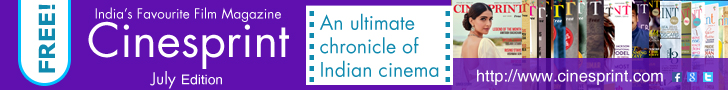(Image source from: Business-standard.com)
WhatsApp has started trying out a new feature that enables users to set reminders for messages in chats they have already read. With the latest version of WhatsApp for Android, users can pick from preset options or specify exactly when they want WhatsApp to remind them about specific messages. The chat service owned by Meta already features reminders for unread messages on both iOS and Android devices. Similar chat services like Slack have provided this feature and allow for message scheduling as well. After upgrading to WhatsApp beta for Android version 2.25.21.14, users will be able to use this new message reminder feature in the app. Beta users need to press and hold a message until it becomes highlighted, then tap the three-dot menu in the upper right corner of the screen and choose Remind me to access the new feature.
When users select the new Remind me choice, WhatsApp shows a pop-up card giving them four options: In 2 hours, In 8 hours, In 24 hours, or Custom. The first three options are preset times, while the custom choice lets users pick the exact date and time for their reminder. The Remind me option is present in the latest WhatsApp beta for Android and was initially noted by the feature tracker WABetaInfo. A message that appears while setting the reminder also tells users that only they will receive the reminder, not other participants in the chat. After a user sets a reminder for a particular message, WhatsApp shows a small bell icon to indicate that a reminder is waiting. Users will also receive a separate notification from WhatsApp when the reminder is about to happen, which includes the original message for easy reference.
It is important to mention that WhatsApp already lets users receive reminders for messages they haven’t seen on iOS and Android, but this new Remind me option will be especially useful for messages that have already been opened. It is anticipated to be available to users on the stable update channel after it completes public beta testing.